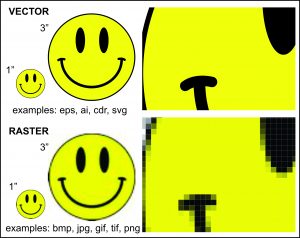Vector vs. Raster Graphics…
When you add pictures to your book you should have a basic understanding about the different types of digital graphics used in publishing. Pictures that look great on your computer may not look good at all when printed on paper. The first step is to understand the two basic categories of graphics; raster and vector.
Raster
Raster graphics are used for most photographic images and are defined by the number of individually colored pixels that are combined to create the image. If you enlarge a raster graphic you will see distortion because you are asking the determined amount of pixels to now cover a larger area. The blur you are seeing is actually the edges of the pixels you couldn’t see before when the image and it’s pixels were smaller. So if you want a picture of grandmother in your book that’s the size of a postage stamp and want it to be full page…it’s going to look terrible! Examples of raster graphic files are: bmp, jpg, tif, gif and png. We will go into the advantages of each type of file in a later post.
Vector
Vector graphics are found in company logos, clip art, cartoon or avatar type pictures. This type of file is defined mathematically by a series of scalable objects, shapes and borders. The advantage to vector graphics is that they can be resized indefinitely without distortion since they are not made up of pixels. A good example of this concept is a computer font. You can make it size 8 or size 800 and it will not distort. We also use vector graphics to create the die artwork for a foil stamped image on a hard cover book.